RapidShare is one of the safest file sharing site on internet and very popular for its ad-free look and user friendly great interface. You can share your files, download files shared by other for free or for money. But the problem is, when you download file as a free user they don’t give you full speed and resume able link which means you have to download from the beginning if it gets interrupted. Fortunately I have found a way to get full speed and resume able link from RapidShare links with Internet Download Manager (IDM).
At first go to download link of the file which you want to download with resume support and start download by clicking on ‘Download File’ button then follow steps below.
- Open IDM main window, right click on file and click on Stop Download.
- Right click on file again and then click on Properties.
Here you have to edit the Address, go to the end of address with arrow key and delete ‘?directstart=1′
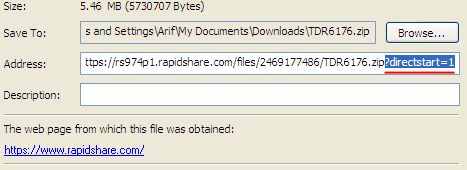
- Click OK and Right Click-Resume Download
See the magic! Your link is now full speed and resume able. This trick is working for some days I don’t know how long it will be. Till then Enjoy!!!
0 comments:
Post a Comment